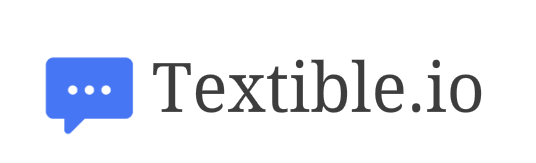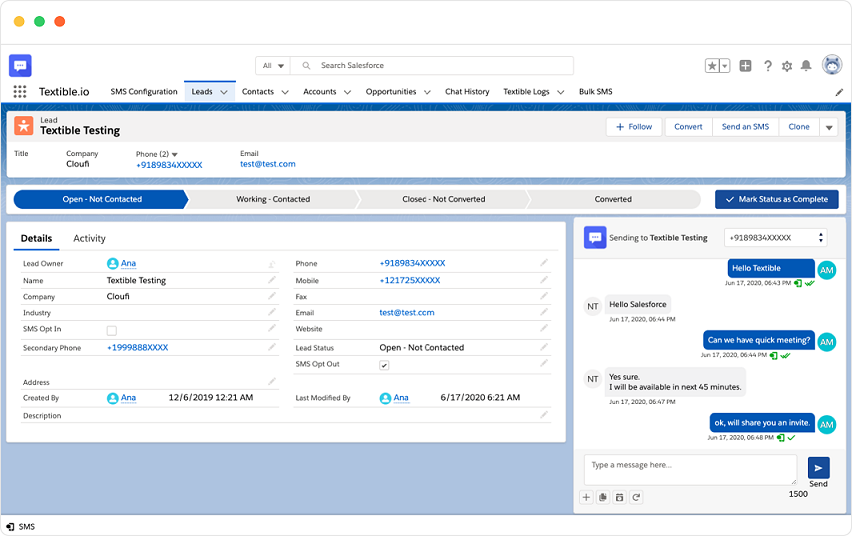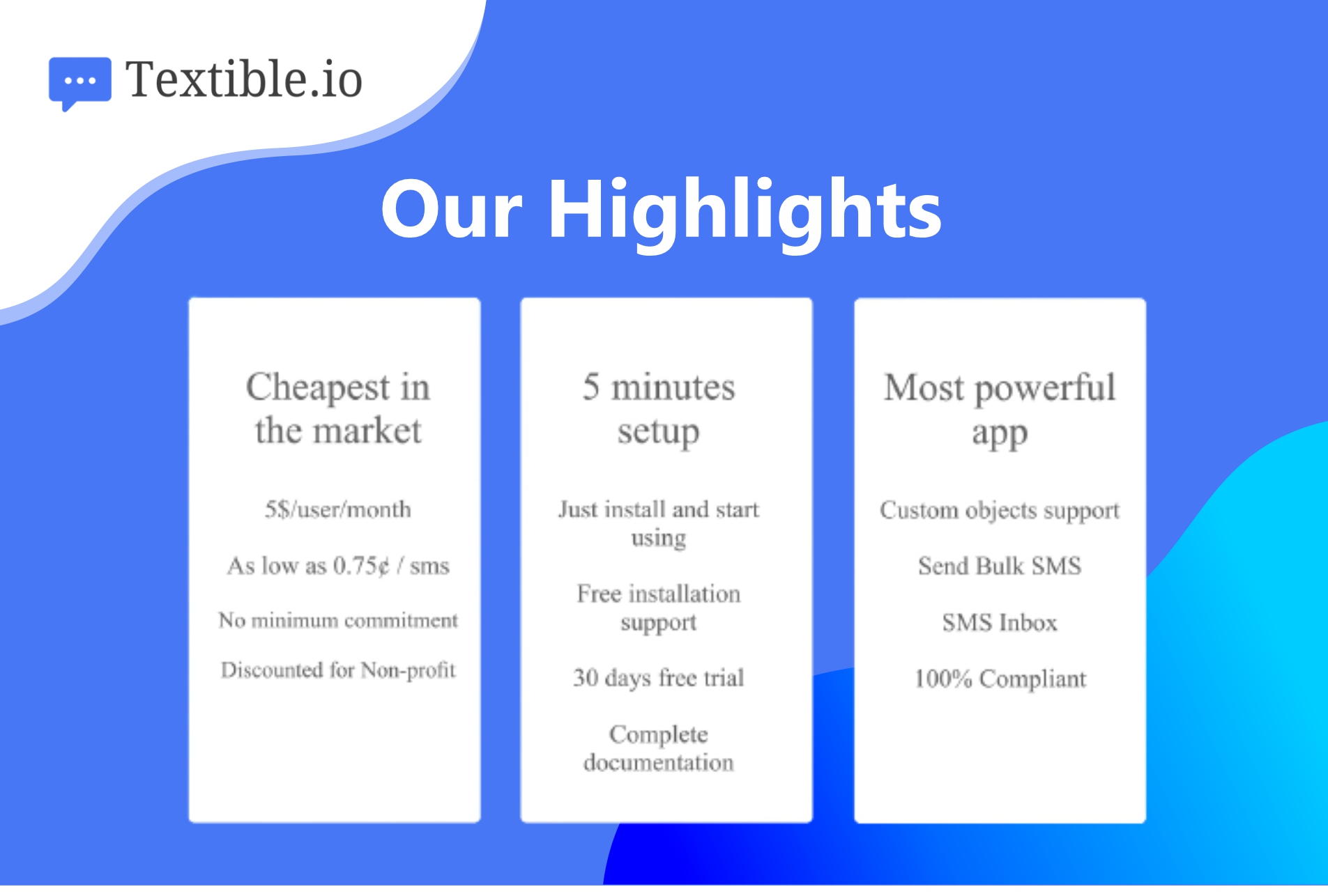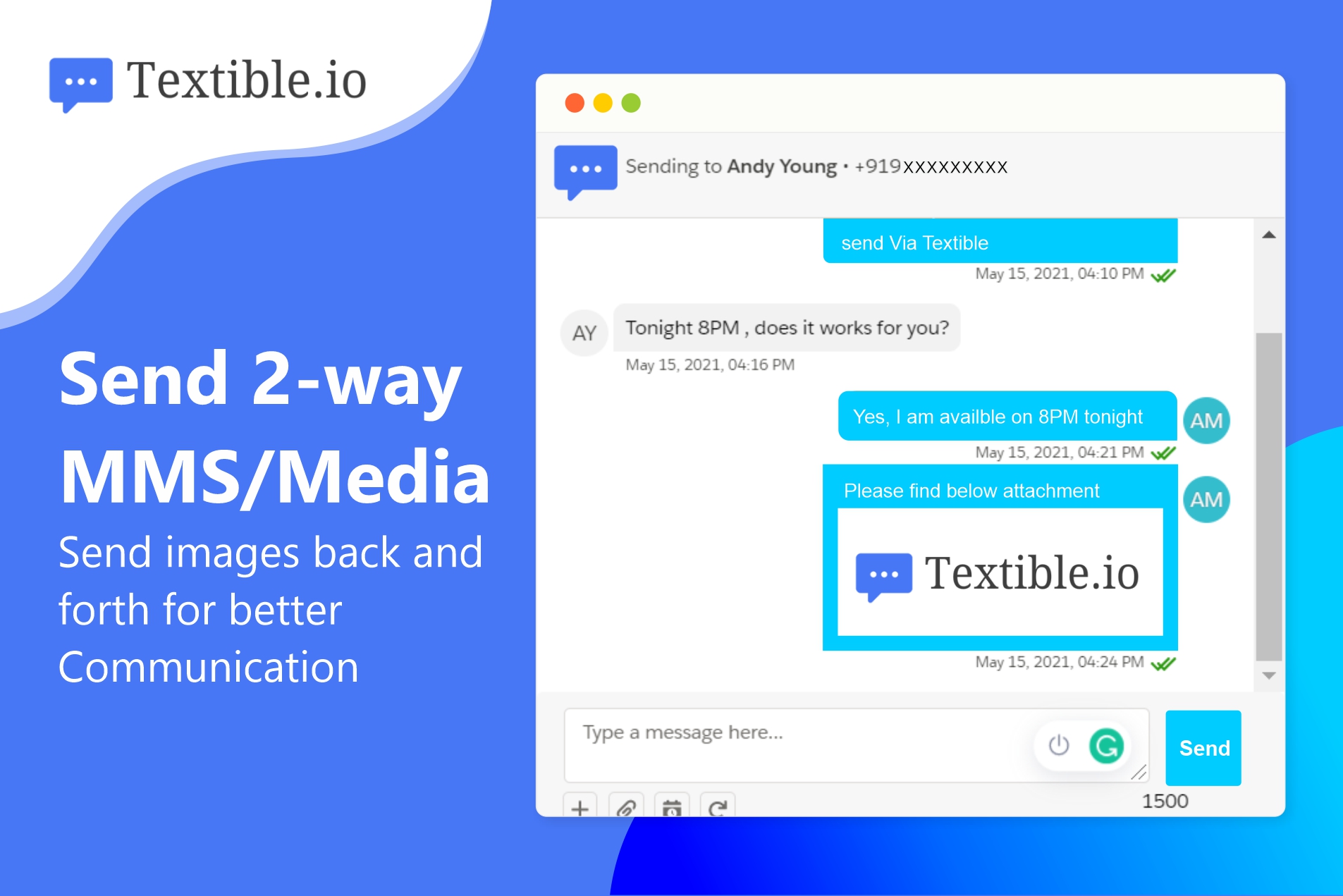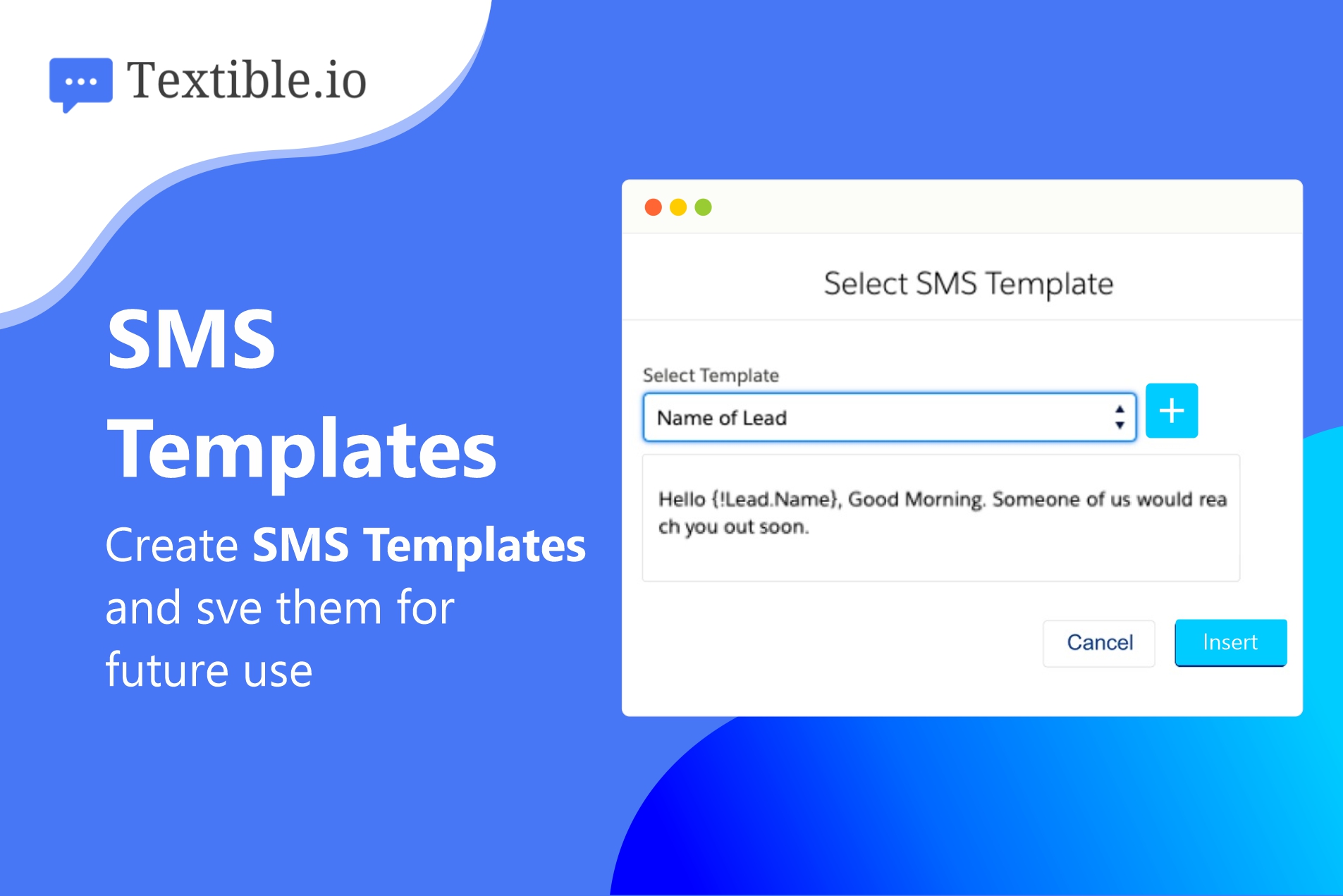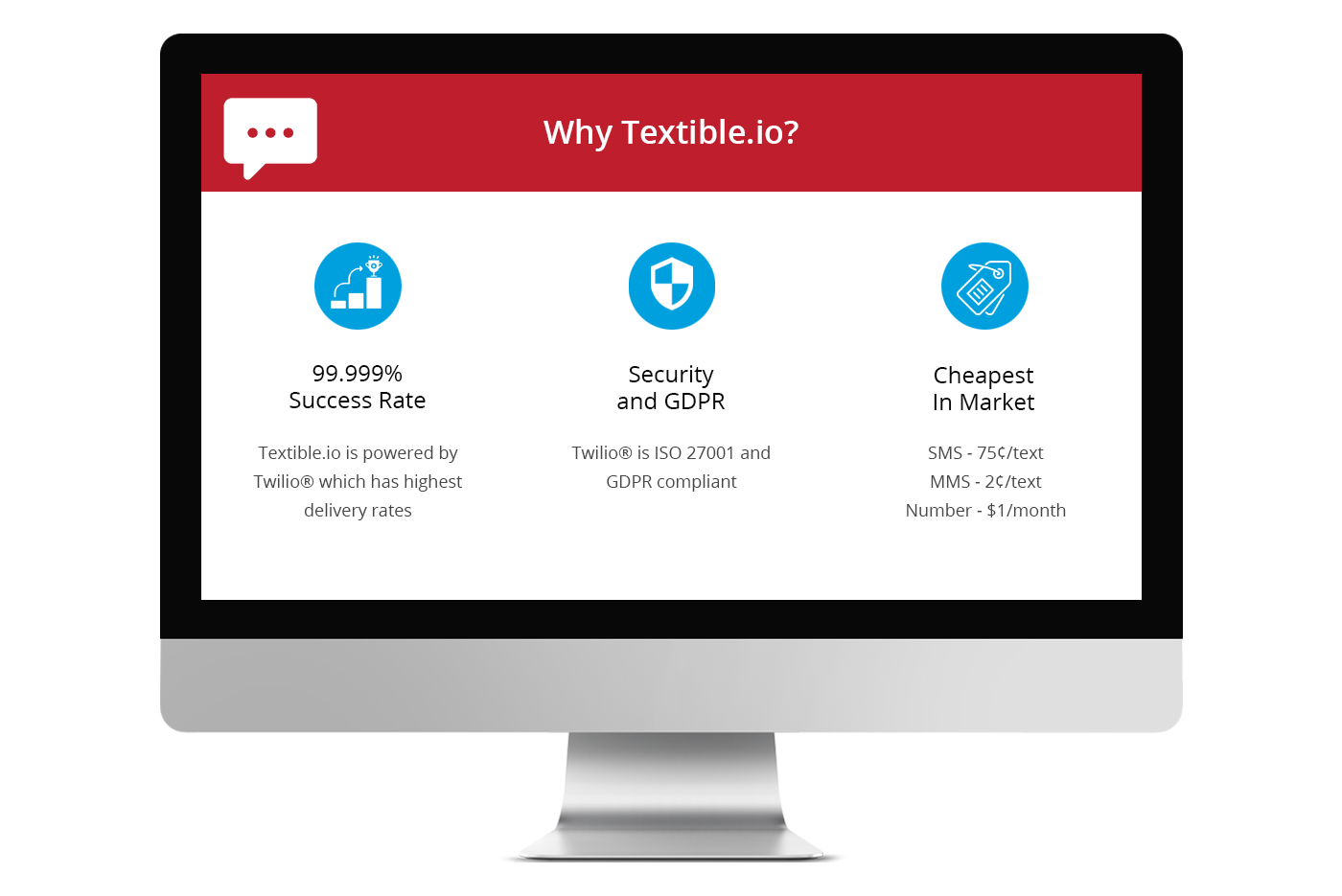A fast and native SMS/MMS and WhatsApp Tool, powered by Twilio
Our Services
Engage with your customers, anytime & anywhere!
Bulk SMS Marketing Service
Reach your customers faster with 160 characters, and check your retargeting, the clicks on your CTA, Downloads, etc.
WhatsApp Bulk Service
Send bulk WhatsApp messages to reach your customers in a more agile manner. Also, integrate WhatsApp customer chatbots with your business API to give your business an edge ahead.
Automation
Automate and schedule your SMS/WhatsApp and stay ahead in the game. Automating the entire process omits the involvement of extra labour.
Voice SMS Service
Create exciting Outbound and IVR Campaigns and follow-up Voice messages on the go.
Downloads
Positive Reviews
SMS Delivered
Salesforce Texting App – Easy & Reliable Bulk SMS Marketing
In Textible.io app, you can send an Text Message From Salesforce using ‘Salesforce Texting App‘ in a very effective way. Textible Sending notifications to customers might be a boon for the business, resulting in a faster process comparative to the past.
Salesforce doesn’t offer you any standard feature to send SMS, but you can transmit SMS notifications to Leads/Contacts, Accounts, and to the records in routine or custom objects. The follow-up of customers is made convenient by sending SMS notifications, taking the help of Cheapest Native Salesforce SMS that is easily available in Salesforce AppExchange.

In Salesforce Messaging
Salesforce SMS can be sent to the contacts, leads, and users, and even by entering the mobile number directly through “SMS Home”

SMS Template
SMS template creation can be done to send SMS messages, just like the Email template. Before SMS template creation, we need to create a ‘Template Type’, which details out, to which object the SMS template is created.

SMS History
This object withholds all SMS records that are sent from Salesforce and is linked with a related Lead or Account.

Incoming SMS
This object dominates all the SMS Sender records that are acknowledged by Salesforce and are related to the respective Lead or Account. To add incoming SMS with Lead or Account, we have to set up “Incoming Lookup ‘within ‘SMS settings’ by creating a ‘New Incoming Lookup’ record.

Let’s say
If there is a list of ‘Phone’ fields (Home Phone, Office Phone, Personal Mobile) on Account, then you need to arrange a special field, and based on that field value, the incoming SMS will be correlated with the appropriate record.

Action on Incoming SMS
Whenever a Salesforce receives an ‘Incoming SMS’, below-mentioned records can be created:
- Contact
- Lead
- Opportunity
- Case
- Task
By selecting on ‘New Action on Incoming SMS’ in ‘SMS Settings, you can go for new action.

Opt-out Settings
This setting is applicable when you want to prevent SMS for Lead or Account who has unsubscribed from receiving that particular SMS. If Salesforce receives a text that features the keyword for ‘Unsubscription’, then without a doubt check ‘Opt-out’ setting (‘Opt-out’ field [Checkbox]) for the matching Lead or Account, would be verified based on the contact number from which SMS is received.

Scheduling SMS
SMS can be sent on the completion of a specific process, or at a specific time using ‘SMS on Workflow’. ‘SMS on Workflow’ is an enhanced package helpful for SMS scheduling.
- Select ‘SMS on Workflow’ tab.
- Go to [New SMS Workflow] button.

Scheduling SMS
Salesforce Quick Text can be sent on the completion of a specific process, or at a specific time using ‘SMS on Workflow’. ‘SMS on Workflow’ is an enhanced package helpful for SMS scheduling.
- Select ‘SMS on Workflow’ tab.
- Go to [New SMS Workflow] button.
Features of Textible.io

SMS Sender
SMS Sender Tool Send customized text messages to target users with ease. Switch to Salesforce lightning experience for better service.

Receive SMS

Bulk SMS
Send Salesforce Quick Text Messages to multiple targeted users quickly and easily.

SMS History

Conversation View

SMS auto-forward to Email
Salesforce SMS App enabled to auto-forward incoming text messages to email.

Lightning Ready

Communities
Ease of pushing Text Message From Salesforce communities.

Custom Objects

SMS Opt Out

Scheduling the Message

SMS Template
Features of Salesforce Texting App
You can address a greeting message to all your potential holders, customers on any holiday, with the help of Salesforce Texting App Scheduler feature.
- Also, you can Create SMS Template
- Now follow SMS/MMS Automation via workflow
A Dedicated Support
You can even create a workflow configuration, taking the assistance from the “SMS Workflow Configuration interface” and integrate a new standard in your Salesforce Org by choosing the object, designing the criteria, and shaping a new task for sending SMS. Here are some different categories to keep in your mind, and the explanation to your question depends on what your use case is. Let shape up these categories first.
Salesforce Default Texting App
- In the case of messaging and app, the cost is a little high
- If you want to make the process to work automatically, then an additional development effort is needed at some places
- Only support 5 countries
Add SMS gateway.
There are a number of gateways available in a market where you can select and integrate.
- Pros: Low SMS prices
- Cons: If you desire to Salesforce SMS to other countries, then integration is not a favorable option as the international SMS gateway can’t send SMS at local price.
Extra development efforts are needed to create dynamic messages in triggers.
Proper investment of money and time is required on every SMS template creation.
You can discover the App in AppExchange.
- There are some apps in AppExchange that provide full automation.
- No requirement for development efforts.
- Just as an Email template, you can do SMS template creation.
- Also, with the help of workflow, you can send SMS, where you write triggers are not needed
Salesforce Alerts
Email alerts refer to the generation of emails by an automated process and are sent to entitled recipients. These works include standard text and recipients list for an email.
You can combine email alerts with processes, flow, workflow rules, approval processes, or entitlement processes.
They are also ready for use via Involveable Actions REST API Endpoint.
Ideal for Small to Medium Businesses
20 SMS Free
- Free 24×7 Support
- Free Updates
- Unlimited User Cases
- 0.75 cent per SMS/WhatsApp
- Free Installation
Ideal for bigger business requirements and bigger customer base
- Bulk SMS Pricing
- Free Updates
- Unlimited User Access
- 24×7 Support
How to install Textible.io?
It is super easy to install and start using the app. You don’t need any developer to set it up. Also our support team is available to assist when needed.Install the App
Setup your Profile
Add Funds
You are live!
Our Clients




Our users love this app!
Our customers are showing love ❤Try Textible for free!
Enjoy 30 days free trial of Textible.io app. Manage sending and receiving text messages from within your Salesforce account.